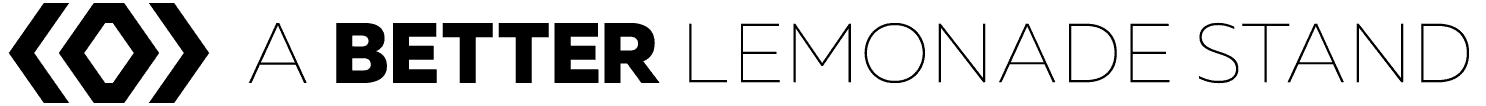Today, social media is an established part of most marketing plans — and consequently, the market is saturated with tools to help you create, manage, and optimize content.
So rather than spending hours scouring the net for the best social media posting tools, we’ve lined up our top picks:
- Buffer
- Hootsuite
- Later
- Agorapulse
- SproutSocial
- Sendinblue
- Falcon.io
- Zoho Social
- Co-Schedule
- SocialPilot
We’re putting each of the above under the microscope to see what unique features they offer. But, more importantly, we’re taking a close look at what their customers have to say and throwing in real-world case studies of how each platform helped an actual business.
Hopefully, with all that information to hand, you’ll have a better idea of which (if any) tool is right for your business.
That’s a lot to cover, so let’s get straight down to it!
The Top 10 Best Social Media Posting Tools
Buffer
To kick things off, let’s start with one of the biggest names in the social media marketing industry: Buffer.
This platform has lots to offer with ten years of experience, especially if you’re a beginner looking to boost your social presence. It’s incredibly intuitive, and there’s even a free version available, with paid plans starting at as little as $5/month.
Buffer empowers you to post across all major social media outlets and schedule content across a calendar.
Buffer’s paid-for services unlock analytics, insights, reporting features, and an add-on for managing workflows with other staff members.
Customer Ratings & Feedback
Customers rate Buffer an average score of 4.3/5 on G2, with lots of customers saying they found Buffer easy to use and beginner-friendly. Many concurred that the platform is a great time saver for posting — especially when it comes to posting on Instagram. Users also liked Buffer’s well-organized interface and that it’s easy to arrange their content schedules efficiently.
However, we also managed to spot a few recurring issues that were reported in these reviews. For example, many cited glitches that caused errors loading content. Some also complained about costs. The Essentials plan sets users back $5 per channel, which can add up quickly.
Lastly, while Buffer’s reviews were generally positive on G2, there were many complaints on Trustpilot — especially regarding customer service. They scored a meager 2.1/5, with some of the worst complaints concerning users not getting their issues resolved and that the resolution process was overly long and complicated.
Buffer Case Study
- Company: Fortune magazine — a national news reporting agency and website.
- Problem: Fortune magazine had multiple editors posting simultaneously. As such, they found it difficult to spread their social media content out evenly.
- How Buffer Helped: Buffer empowered the company to schedule its social posts more efficiently and regularly, which led to a healthy boost in website traffic. The social media manager at Fortune magazine particularly praises the “bookmarklet” feature, which allowed them to post a quote from each story. This was a game-changer for quickly and easily drawing readers’ attention, enticing them to read more.
If you would like to dig deeper into this case study, you can find the full report here.

Hootsuite
Hootsuite is another heavy hitter. It offers a 30-day free trial, then after that, all its services are premium with pricing starting from $39/month.
Hootsuite allows you to schedule multiple posts across several social media channels regardless of which payment plan you choose.
In addition, Hootsuite offers other handy social media marketing tools including analytics, content curation, and engagement tools. More specifically, Hootsuite’s content curation features entail an interactive content planner. From here, you can organize, review, and edit all your content from one centralized place.
Whereas Hootsuite’s engagement tool provides a social inbox. Here you can view comments and inquiries across all your social accounts. Needless to say, this goes a long way to helping you and your team streamline social media management tasks.
Impressively, all of this is included at the lower end of Hootsuite’s pricing scale.
Customer Ratings & Feedback
Hootsuite obtained a respectable 4.1/5 stars on G2. The majority of users find the tool easy to use and manage content. In addition, many described the platform as “time-saving” and “efficient” thanks to its integrated analytics features. On top of that, there was also praise for Hootsuite’s customizable URL shortener.
Additionally, several people complained on Trustpilot that they were charged before their trial had ended, resulting in a meager 1.3-star rating on the site, with many more grumbling about poor customer service in general and that the initial setup isn’t as beginner-friendly as other platforms.
Hootsuite Case Study
- Company: The Dallas Morning News — a regional media company
- Problem: The company wanted to create an online presence and utilize an easy method of engaging readers.
- How Hootsuite Helped: The company reported that Hootsuite helped them centralize their content, giving them far more control over their content marketing strategy. Not least because it ensured all their team members were on the same page. They also said this helped them streamline their workflow and coordinate their content more efficiently. In addition, viewing their content from a macro perspective helped them consistently produce and publish content to build brand awareness. Ultimately, this worked wonders for bolstering loyalty amongst their readers. Finally, the ability to measure analytics quickly and over specific time frames enabled them to tweak campaigns to enjoy further success and increase revenue.
You can read more about this case study here.

Later
Later is another popular social media tool with reasonable pricing plans ranging from their free version up to $40/month. Although Later enables you to post on several social media channels, it’s most suitable for Instagram.
Later’s interface centers on its visual content planner, which is incredibly easy to use. Here, you’ll enjoy access to features like basic media editing, a stock photo library, and the ability to schedule multiple posts in advance. It even provides Instagram analytics — amazingly, all of these features are available on Later’s free plan.
Customer Ratings & Feedback
Customers rated Later a very impressive 4.7/5 on G2, reporting excellent photo and video scheduling for Instagram. Many said it was easy to use and well laid out. The price was also a big draw as it’s lower than many of its competitors. Generally speaking, Later’s moderate customer service rating on Trustpilot of 3.8/5 stars was also higher than competitors, such as Hootsuite and Buffer.
However, for some users, Later’s major drawback is its lack of functionality for other social channels like Facebook, Twitter, and TikTok. Though there are some features, many users found it limited compared with other competitors. For example, it doesn’t allow you to publish multiple posts on Twitter, Facebook, or TikTok. People also noted that linking a Facebook account or API is complicated.
Later Case Study
- Company: Brew Dr. Kombucha — a Portland-based beverage company.
- Problem: The company was just starting up and wanted to introduce its brand values and create a solid first impression with prospective customers on social media.
- How Later Helped: The company felt their brand aesthetic was essential to present themselves to customers, and Later enabled them to do that. More specifically, Later helped them introduce their brand’s personality with eye-catching and coherent Instagram and LinkedIn feeds. In particular, they said that they liked that Later allowed them to gather photos, schedule them and that their whole team could review the feed before publishing.
For more on this case study, you can see the full report here.

Agorapulse
Agorapulse is a CRM and social media management tool with a focus on team collaboration. It’s specifically designed for agencies and businesses handling larger workflows. That said, it offers a free plan and several paid packages (starting at $79/month) that scale as your business does.
Some of Agorapulse’s more unique features center around audience engagement. For instance, you can respond and monitor comments left on your paid social media advertisements on Facebook and Instagram from one shared inbox. You also benefit from stats on follower retention and ROI.
Customer Ratings & Feedback
Agorapulse boasts a high rating regarding what people generally think about it and the customer service offered. In fact, G2 rates it 4.5/5 and TrustPilot 4.4/5.
Customers report that Agrorapulse is great for overall social media management. Many explicitly mention its “listening” features — these were said to be handy for comment engagement.
That said, the main draw of this tool appears to be its steep learning curve and that its price points could be lower. More specifically, some users complained that Later’s interface could be more intuitive.
Agorapulse Case Study
- Company: Travel Media — a travel media company.
- Problem: The company had a growing number of clients counting on them for consultations about their social media and communications strategies, however, they were struggling to prepare impactful reports for each client.
- How Agorapulse Helped: Travel Media noticed when they started using Agorapulse, they benefitted from a more efficient way to organize their social media reports. The company also found the scheduling calendar made it easier to manage their social media posts. Finally, Travel Media praised how easy integrating with their ad account was. Travel Media was able to see all the comments on their ads and manage customer feedback far more cohesively.
You can find a full report of this case study here.

Sprout Social
Sprout Social is a comprehensive social media management and scheduler tool, with analytics being its main selling point. It’s a powerful tool for analyzing data across various demographics. More specifically, Sprout Social utilizes industry, brand, and competitive insights. It also analyzes conversations to identify topics and keywords that give you a better understanding of consumer sentiment and brand health. It also offers valuable CRM tools, including Facebook bots and the ability to answer customer reviews from one centralized social inbox.
Sprout Social offers a 30-day free trial. After that, prices begin at $89/month.
Customer Ratings & Feedback
Sprout Social scores 4.3/5 on G2, with customers praising the platform for its analytics functionalities and smart social inbox.
In contrast, Sprout Social’s customer service scored just 2.5/5 on TrustPilot. Here, a few customers complained that the sales team made it exceedingly difficult to break out of their subscription contract.
Yet on G2, there weren’t many complaints about contracts or functionality. However, some users did mention that the price point is relatively high. Additionally, the inbox’s search tool had a tendency to overlook older customer reviews and social media comments. That said, a recurring comment from long-term customers was that Sprout Social is very good at taking feedback on board and putting it into action.
Sprout Social Case Study
- Company: Volunteer Match — a not-for-profit organization that matches volunteers with volunteering opportunities.
- Problem: The company had a single person managing all their social media content. As such, they needed a more efficient way to create consistent streams of high-quality content.
- How Spout Social Helped: Sprout Social was able to streamline Volunteer Match’s social media publishing process. Now, individual team members can upload posts to Sprout Social’s automatic scheduling queue. Sprout Social then organizes and schedules the content according to post frequency and timings — based on the company’s preferences. On top of that, when social media messages came in, the Volunteer Match team responded much faster, routing them to the appropriate departments when necessary. As a result, this led to building stronger relationships with their audience.
For more info about this case study, click here.

Sendible
Sendible offers valuable social media, team management, and collaboration features. Its collaboration functionality makes managing and delegating social media-related tasks a breeze. For instance, you can assign and approve social media posts. You can also grant team members and clients custom access to social media accounts, including Facebook, Instagram, Pinterest, etc. As well as providing a Google Analytics integration, Sendible also keeps you updated on the hashtags and keywords used by your competitors — how neat is that?
There’s a 14-day free trial, then Sendible’s prices begin at $29/month.
Customer Ratings & Feedback
Sendible customers love that the tool is clean and straightforward. The interface is intuitive, and everything is easy to find. On average, Sendible scored an incredible 4.5/5 on G2.
Users seem to love that you can create workflows that ensure content goes through your internal approval before it’s published.
In addition, customers also praised Sendible’s content preview feature. Here, you can see what your content looks like on different social media platforms before it goes live.
But, on the downside, people mentioned that the pricing balloons when you add extra features such as cloud integration, Google Drive integration, and custom approval workflows. They also noted that the process of adding these new features was complex.
Sendible Case Study
- Company: Swamp Fox Bookstore — a brick-and-mortar bookstore.
- Problem: The company wanted to boost community engagement and use social media to increase in-person visits and sales.
- How Sendible Helped: The company took advantage of Sendible’s content scheduling features to make their social media posts more regular and consistent. On top of that, Sendible’s social media analytics informed them of the best times to post and who their audience was. This enabled them to adapt their social media content and schedule accordingly to boost engagement on Facebook and Instagram. It also gave their business more visibility, with many customers commenting that a post online had led them to visit the store.
To read more about this case study, click here.

Falcon.io
Falcon.io is a social media and customer service management tool rolled into one. The software is designed for medium to enterprise-level companies with pricing packages starting at $108 after their 14-day free trial. Some of Falcon.io’s core features include an inbox for managing inquiries. Here, you’ll find customer cards with a log of their prior interactions with your brand, as well as info about their demographic.
You also get access to a handy social listening tool. More specifically, this lets you monitor customer sentiment and brand perception without manually sifting through large datasets. Instead, AI does most of the legwork for you and brings what you need to know to your attention.
Customer Ratings & Feedback
Falcon.io scored 4.1/5 stars on G2, with many customers praising its social listening features and benchmarking capabilities, with the latter allowing users to compare core metrics with ease.
Again, we saw pricing was an issue for some users, with starting costs being particularly steep. In addition, some customers reported limited support for TikTok and Instagram. In addition, issues relating to content scheduling were also detailed. More specifically, some users grumbled about not being able to upload multiple images in one go.
Falcon.io Case Study
- Company: Payoneer — a global payment company.
- Problem: The company used several different social media marketing tools to handle various tasks and social media channels and wanted to combine everything into one streamlined platform.
- How Falcon.io Helped: By enabling Payoneer to handle all their social media engagement from one centralized place, Falcon.io empowered Payoneer to improve their average response times. Initially, it took Payoneer an average of 14 hours to respond to Twitter inquiries. But, after working with Falcom.io, they were able to cut two hours off this time. They also said that since team members could communicate more effectively, they could better organize their workflows and assign jobs more efficiently.
Find the full report here.

Zoho Social
Zoho Social is one of the more reasonably priced solutions on the market, with prices ranging from $10 to $48/month (based on annual billing). It comes with an integrated CRM and a smartQ feature that tracks when your audience is most active. You can easily set up ad campaigns targeting new leads on Facebook and Twitter and encourage them to fill out an “interest form” to learn more about potential customers.
Then, once a lead takes an interest in your brand, Zoho Social’s community manager feature kicks into gear. More specially, this enables you to send out automated replies and get more information about who’s engaging with you.
Customer Ratings & Feedback
Zoho Social is highly ranked by customers for both its service and functionality. For example, G2 rated them 4.6/5. Customers said they liked the platform’s lead generation and social listening tools. It’s also purportedly easy to use. In terms of customer service, Trustpilot rated it a staggering 4.8/5, with many customers citing it as the easiest tool they’ve ever used.
However, some users reported difficulties formatting their content with the publisher. They also said that sometimes there are publishing delays, and the mobile app needs some improvement. Lastly, customers commented that they still couldn’t add their TikTok, YouTube, or Pinterest accounts to the platform.
Zoho Social Case Study
- Company: ATS — a technology solutions company.
- Problem: The company was looking for a social media management tool to quickly churn out content, promotions, and advertising.
- How Zoho Social Helped: ATS found Zoho Social’s interface particularly useful and easy to use. Their social media manager especially liked that they could set up email alerts for whenever a post went live. It helped enable them to keep on top of their daily and weekly social media tasks.
Find the full report here.

Co-Schedule
Co-Schedule is a relatively new social media planning tool. It’s unique in that it offers blogging tools for WordPress and Hubspot users. It also has a re-queue feature that allows you to reshare well-performing posts.
It has two main offerings. A marketing calendar starts at $29 per user per month and a more comprehensive marketing suite that varies in price. You’ll need to get in touch with Co-Schedule directly to get a custom quote for this package. Both plans boast a 14-day free trial.
Customer Ratings & Feedback
The general consensus on G2 is that Co-Schedule:
- Makes it easy to manage marketing projects
- Come with useful automation tools such as auto rescheduling
- Helpful for setting reminders for posts that need to go out
It’s rated 4.5/5 on G2 but has yet to get any reviews on TrustPilot as to its customer service standard. According to some users, the drawbacks of this app include problems with the calendar interface, limited functionality compared to competitors, and a lack of transparency regarding pricing for their marketing suite.
Co-Schedule Case Study
- Company: UMass Memorial Health — a not-for-profit health care network.
- Problem: The company suffered from isolated team management, a lack of collaboration, and low productivity.
- How Co-Schedule Helped: Using Co-Schedule’s marketing suite, the company was able to increase project visibility, streamline workflows, and increase productivity. In fact, the Memorial team managed to reduce emails in their inbox by 400 a month, which freed up 93 hours of productivity. In addition, Co-Schedule provided one place where projects could be easily tracked and managed. They also reported 100% visibility into team workloads and accountability by giving visible deadlines for different marketing tasks.
Find the full report here.

SocialPilot
Moving onto our last contender, SocialPilot also offers an all-in-one platform for social media publishing, scheduling, and engagement management. What makes this platform unique is its extensive range of social media networks supported, including:
- TikTok
- Google My Business
What’s more, the “client manager” lets you invite clients to connect accounts, review upcoming posts and share reports through customized emails.
You can also add your name, logo, and color scheme to all correspondences that go out to clients. Plus, you can send them detailed analytic reports that tell them about their content’s performance and audience insights. There’s a 14-day free trial, then after that, prices range from $25 to $127/month.
Customer Ratings & Feedback
Customers on G2 gave SocialPilot 4.5/5 stars. They described this tool as good for outputting batch content. In addition, users on G2 rated SocialPilot’s customer service highly. With some citing that they could get helpful advice when issues emerge.
However, in terms of reporting, some customers found this feature lacking. Some people also commented that the interface had room for improvement. Some users would also like to see the service include storing and managing hashtags more efficiently.
SocialPilot Case Study
- Company: Elevation Brands — a marketing and advertising agency.
- Problem: The company was launching a new product and wanted a way to manage its new client base.
- How SocialPilot Helped: The company found SocialPilot easily scalable, optimized for client management, and offered excellent customer support. They believe SocialPilot provided good value for money. Plus, with SocialPilot’s customization features, they could add their name, logo, colors, and typography to all of their outgoing correspondences. Finally, Elevation Brands also liked SocialPilot’s detailed analytics that they could share with clients.
Find the full report here.

Our Final Thoughts on the Best Social Media Posting Tools
So there you have it, our list of the top ten best social media posting tools for your business. Managing your brand’s social media accounts can be very time-consuming, but thankfully, each of these tools offers something to make life simpler.