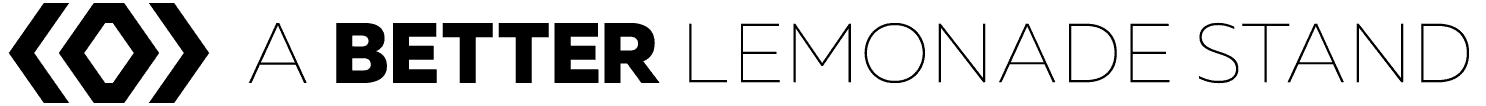The truth is, email lists cost money. As important as they are for online businesses to have, they can be a costly expense that eats into your earnings. As your list grows, so does the bill from your email list service provider and while it’s great to have more people signing up to your email list, you want to make sure that every email on your list is a qualified lead. That’s why email verification services are important.
If you’re anything like most ecommerce businesses with an email list, your open rates are around the 10-17% mark meaning that out of your entire email list, less than a quarter of your subscribers are even opening your emails—let alone clicking on any calls-to-actions within the emails themselves!
So essentially you’re paying a lot of money for your email list to be ignored by the vast majority of your subscribers. Not great, is it?
What you need is a more engaged email list, and there are services you can use to clean out your existing list of spam or inactive email addresses so you don’t have them clogging up your list costing you money and skewing your deliverability and open rates.
Having a squeaky-clean email list is important to us, so we thought we’d share the top 5 best email verification, list cleaning, and validation services we’ve come across with the hopes that they can help you, too.
Let’s get started!
Table of Contents
How Email Verification Services Work
Email verification services are tools that help email list owners clean up their email list. They run your email list through their algorithm of checks to identify the email addresses on your list which are high-quality and those which are low-quality.
Low-quality email addresses that are on your list can cause you a lot of grief—not to mention, money. Your email list likely costs you money depending on how many emails are actually subscribed to your list or how many emails you send out to your list, and if you’re sending out emails to addresses that aren’t receiving them or aren’t opening them then you aren’t going to get any return on investment (ROI) from those addresses. It’s just unnecessary money you’re spending.
Email verification services are a useful tool to run your email lists through every so often just to keep the overall hygiene of your email list squeaky clean. They’ll let you know what the risky emails are so you can get rid of them and just keep the good ones.
The process that email verifiers go through to determine which email addresses are low-quality and which are high-quality is complex, but here’s a basic breakdown:
- Syntax Checks: Email verifiers discover addresses that have been improperly formatted, such as youremail@gnail.con
- Domain Checks: Email verifiers will ping email domains to ensure that they’re valid.
- Catch-All Checks: Email verifiers will look for catch-all addresses such as info@domain.com or hello@domain.com because some might be spam and others might belong to an inbox that doesn’t get checked regularly
- Disposable Address Checks: Some users use disposable emails which become invalid after a short period of time, meaning they aren’t checking the inbox for these addresses
- Spam Trap Checks: Some email addresses are purposely created by email services to plant in email lists that get sold on the black market to find people who purchase email lists to spam the addresses on that list. Sometimes, these spam trap addresses will end up on your email list because someone maliciously subscribed them with the hopes that your account will be banned by your email service provider under the assumption that you’ve purchased an email list from the black market.
- Blacklist Checks: Email verifiers will also check for blacklisted email addresses which are usually spam email addresses.
Depending on the email verification service, they might also conduct more verification checks.
Why Use an Email Verifier
Using an email list verification service is important because it keeps your list clean and spam-free. Just like you likely do checkups on your own health every year, you should conduct checkups on the health of your email list every year, too!
Basically, email verifiers will help you in a few ways:
- They keep your list free of spam, bot, disposable, and inactive addresses
- They help you reduce the cost of your email list by getting rid of the email addresses that have no value to them
- They alert you to complainers that consistently mark email correspondence as “spam” which can affect your deliverability if they mark your emails as spam
- They remove email addresses that are linked to online fraud which you likely don’t want to be affiliated with
- They can help improve your email deliverability rates and open rates
- They can help prevent your email domain from being flagged or blacklisted
Email addresses change all the time—old ones become inactive, disposable ones expire, people forget the password to their email service providers, some have specific addresses they use for inboxes they don’t check often, etc. and using an email list verifier can help you differentiate between some of these addresses so your email list stays as clean and deliverable as possible.
Some email verifiers also offer real-time verification so they’ll prevent risky emails from signing up to your list in the first place, which can be especially beneficial. We discuss a few services that offer this feature later on in this article.
How We Evaluated Each Email Verifier
Email verification is important to us because we want our email list to be as high-quality and engaged as possible, so when we compared the following 5 services to one another, there were a few things we were specifically keeping an eye out for:
- Accuracy: First and most importantly, there’s little point to using an email verifier if it’s not accurate. By comparing 5 of these email verification services against one another we were able to get a sense of how accurate each one was.
- Features: Some email list verifiers offer innovative and advanced features and some are pretty basic. We were looking for email list verifiers that could do the job well and offer some additional enticing features.
- Security: This is important to us in general, so bonus points for email verification services that have security at top of mind.
- Price: Price plays a role in the equation but we’re happy to pay for a great service if it’s worth it. If you read on, you might be surprised by the pricing distribution between all 5 services.
- Interface: Simply for ease of use, the modernity of the interface and the ease of navigation is important to us. These tools should be effortless to use.
- Speed: This isn’t a make-it-or-break-it factor, however, the verification service shouldn’t be too long. One service, in particular, surprised us at how slow it was.
- Support: Great customer support is always a bonus, so email verifiers with live chat or quick email support always get bonus points in our book.
To test these 5 email verification services we used a test list of 5,000 email addresses on each service to see how it performed. Let’s jump into the results for each one and then compare them all at the end.
The Top 5 Email Verification Services
ZeroBounce

Out of all the email validation services we tried, ZeroBounce is one of the more advanced options. Firstly, their security is better than most—they automatically delete your email lists after 30 days so they aren’t holding onto any of the information and the results are sent in a zip folder with password protection so only you can unlock it. Points for security!
Check out the results from our test list here:

Secondly, ZeroBounce also checks every email address against other databases so it can attribute the users’ first and last names to each email address on your list which can help with email deliverability because if you use a subscriber’s first name in email newsletters, for example, then email services like Gmail will be more likely to deliver it to the user because it seems more personal, rather than filing the email in the Promotions tab, or worse, the Spam folder.
As you can see in the image below, ZeroBounce was able to attribute 29 first names and 29 last names to email addresses on our test list of 5000. This isn’t massively impressive, but we have had more success with this feature in the past so this may have just been a one-off occasion where it didn’t work as well. When we reached out to them to get more clarification on this feature they did say that it’s a bonus and sometimes users will experience great success with it and sometimes not so much, so that’s just something to keep in mind.

Finally, they also have a secondary checker where you can run “Catch-All” email addresses through which are email addresses that don’t necessarily belong to a specific person and are usually used by businesses to direct all email correspondence to their email service provider.
These catch-all email addresses usually look something like “info@domain.com” or “support@domain.com” or “hello@domain.com” and while some might be legitimate, others might be spam and some might even belong to an inbox that doesn’t get checked regularly meaning your emails aren’t getting opened. As you can see here, ZeroBounce discovered 73 catch-all email addresses in our test list.

Once we used ZeroBounce’s email verification service to identify all of the catch-all emails on our email list, we then ran them through separately so ZeroBounce could score them on a scale of 1-10 so we could further understand whether to delete these email addresses or maybe keep the ones that seem legitimate.
As per ZeroBounce’s scoring system, email addresses that scored above a 5 are likely to be legitimate and email addresses that scored below a 5 might be spam or inactive, so we might want to consider removing those ones from our list.

This is by no means a necessary step to take, it’s just an advanced option that’s nice to have if you’re really keen to clean up your email list to the fullest extent. At least with this option, you have the opportunity to take action on these email addresses if you want to delete them.
Overall, ZeroBounce seems like they’re doing a great job and that they’re consistently developing new ways to make the email validation processes easier and more effective.
ZeroBounce’s Features
ZeroBounce offers a lot of different features to validate your email list with, here’s a selection:
- Email Bounce Validator
- Spam Trap & Abuse Email Verifier
- A.I. Email Scoring and Catch-All Validation System
- Email Address List Append
- Abuse Email Checker
- Email Gender Append
- Disposable Email Checker
- Email Validation API
- Catch-All Email Checker
- Selectable Download Options
- Spam Trap Checker
- Social Append
- Email Bounce Validator
- IP Information Append
- Toxic Domain Verifier
- Overview Reports
- Free Email Verifier
- MX Record Detection
- MX Record Recording
- SMTP Providers Information
- Email Typo Correction
- Anti-Greylisting Technology
How ZeroBounce Stands Out From the Competition
For starters, ZeroBounce promises 98% accurate results and military-grade data protection so they’re committed to providing one of the best email verification services on the market. Plus, not only do they identify the invalid email addresses that are bogging down your list but they also find the low-value email addresses (like catch-all addresses) so you can remove those ones too.
They also filter out known email complainers with their Abuse Email Checker feature so you have the option to remove subscribers who may be consistently marking your emails as spam which affects your email domain by making it look less reputable to email managers like Gmail.
Plus, we like the added bonus ZeroBounce offers of adding personal data like names to our contacts so we can address our email subscribers by name in our email campaigns if we want to. It just adds a level of personalization which can make our email newsletters seem more personable.
As far as integrations go, they connect to so many other platforms—check out the ZeroBounce integrations page for the full list. This just makes it a more seamless connection with the rest of your app stack which is an option we appreciate. Highlights of their integrations list include Shopify, BigCommerce, Slack, Mailchimp, Gmail, Facebook, Cloudflare, Asana, and much more. Note, however, that while some of their integrations are built-in, others only work via third-party or Zapier connections.
ZeroBounce’s Pros & Cons
Overall, these are the pros and cons we’ve noticed from testing out ZeroBounce’s platform:
Pros:
- They offer advanced security options which is important to us and something you won’t find with some other email verification services
- We like that the results are sent in an encrypted zip folder with password protection because again, it’s just more secure
- The catch-all email address scoring system is useful and can be a great feature to use depending on the types of email addresses on your list
- They categorize email addresses into a few different sections so you get a thorough overview of the types of email addresses which are on your list
- They seem to be adding innovative features regularly so there are often new ways to clean up your email list
- It works quickly—you won’t waste time running your lists through their service
- Their chat support is quick and reliable
- They offer 3 different pricing options: Monthly credits, pay-as-you-go, or a subscription so you have payment flexibility
Cons:
- The name identification feature isn’t guaranteed—we’ve had some success with it in the past but also sometimes it doesn’t pull up a lot of information
- Some of their integrations only work via third-party or Zapier connections
ZeroBounce’s Pricing
We love that ZeroBounce offers three different pricing options, you can choose their Freemium payment plan to receive monthly credits, or choose their Pay-As-You-Go plan to—you guessed it—pay as you go, or you can sign up for a monthly subscription.
When we ran our test email through their platform, we selected the pay-as-you-go plan and it cost $40 to run the list of 5000 emails through.
Here’s what each plan offers—you can find more detailed information on ZeroBounce’s pricing page.
- Freemium
- Free!
- Maximum of 1200 credits per year
- 100 per month
- Detailed status codes
- IP address geolocation
- 18 validation tools included
- Team accounts
- Multiple API keys
- 24/7 chat support
- Pay-As-You-Go
- Starting at $16
- Minimum 2000 credits
- All Freemium features, plus:
- No plan/no contract
- Bulk pricing
- Credits never expire
- Auto-replenish credits
- Subscriptions
- Starting at $15/month for 2,000 credits
- All Freemium features, plus
- Add on additional credits
- Credits never expire
- Cancel at anytime
TheChecker

Out of all of the email list verifiers we’re featuring in this article, TheChecker is the one that we actually use on our website and the one that we opted to use before we started trialing other ones for the purpose of this article.
TheChecker is different from some email verifiers in the way that it’s able to check and verify email addresses in real-time as users are inputting them into forms on your website. This is a proactive approach which means that you’re catching suspicious email addresses before they even make it onto your email list.
We have experienced occasions in the past where TheChecker actually works too well in real-time and it prevents high-quality users from being able to input their real email address, however, we’ve only come across that a handful of times and it’s something we’re willing to accept to protect the integrity of our email list as a whole.

We particularly like TheChecker because they have a clean interface that’s easy to use, the customer support is good, they give you the option to allow different types of email addresses through with their real-time verification feature so you can permit “riskier” email addresses onto your list (like catch-all addresses) if you want.
We also like that there’s an option to download all the risky/undeliverable/unknown emails that they identify from your list and then you can manually unsubscribe them from the main list housed in your email service provider, as opposed to downloading the entire list of verified emails and then re-uploading that list to your email service provider. It just saves a few steps of having to download and re-upload your email list which can save time and prevent any potential mishaps.
TheChecker does also provide a JavaScript option which is easy to install on most sites and protects all forms on-site.
When running our test list though TheChecker, these were the results:

And each of the categories featuring potentially problematic email addresses were further segmented into sections to explain why they were potentially problematic:

TheChecker’s Features
- Bounce Checker
- Anti-Greylisting
- Catch-all Checker
- Typo Correction
- Syntax Validation
- Domain Validation
- Mailbox Checker
- Risk Validation
- Free Deduplication
- Spam Trap Remover
- Disposables Checker
- Pay Only For Results
How TheChecker Stands Out From the Competition
One of the main reasons why TheChecker stands out from other email list verifiers on the market is because there are different ways you can use their service, for example, you can:
- Manually bulk-clean your email list
- Connect TheChecker directly to your email service provider
- Integrate TheChecker directly to your website through the API
- Integrate TheChecker directly to your website via Javascript header code
The Manual Bulk List-Cleaning Option
To use this option simply download your email list from your email service provider (like Klaviyo or Mailchimp), upload your list to TheChecker, run the service on your list, and when it comes back with the results you can download your list again (but the cleaned version of your list) and then re-upload that to your email service provider.
This is the option to use if you just want to do a bulk clean-up of your email list every so often and don’t want to connect the service to your website in any way, but it can be a bit cumbersome and time-consuming because you’ll be downloading, uploading, downloading, and uploading your list a couple of times.
The Direct Email Service Provider Integration
Next, you have the option to connect TheChecker directly to your email service provider so you won’t have to download and upload your email list manually. With this option, you just connect it directly to your email service provider with their integration (note, however, that they may not have integrations for every single email service provider so if yours isn’t on TheChecker’s integrations list then you won’t be able to use this option) and all the hard work will take place directly where your email list is housed.
This is a great option to use if you don’t want to manually upload your list to TheChecker which, as we pointed out in the above section can be time-consuming, and it’s also a good option if you want to run all email verification activities off of your website so as to not weigh it down.
The Real-Time Manual Integration
The above options work whenever you want to clean your email list as a one-off as you’ll have to manually instigate the process, but if you want to clean your email list on an ongoing, automated basis then you’ll need to integrate the API with your online store.
The API integration is usually best done by hiring a developer to do it for you, unless you know exactly how to handle and set up APIs as it will have to be paired with all of your forms like your contact page form, your popup forms, and your checkout forms. By integrating the API into your store, TheChecker will verify email addresses anytime someone new enters their email address into one of your forms so they’ll let through the good ones and deny the risky ones on the spot.
This option is ideal if you’re able to hire a developer to integrate the API or set it up on your store yourself, so you can keep your email list clean on an ongoing and automated basis. Depending on the services you already use for your ecommerce store, however, you might not necessarily need this option. Some popup services such as Sumo (Sumo Review), for example, already come with email list verification services integrated so they take on the responsibility for you. Not all services will do this but some do, so check whether any of the services you use already do this for you.
The Real-Time Site Code Option
The final option is to use the Javascript provided by TheChecker so you can add it into your website’s header code and it will then enable the service to check any emails submitted to all your forms and popups, site-wide.
This is an easy-to-use option because you don’t need to hire a developer to install it (it’s very straightforward and TheChecker even offers clear instructions on how to implement it on your site) but keep in mind that it might not work for all sites depending on the ecommerce platform that you use.
TheChecker’s Pros & Cons
Ultimately TheChecker is the email verification service we’ve committed to long-term over all the other ones, and it’s basically because we can proactively stop risky emails from joining our email list which is something that works really well for us.
Pros:
- Can check and verify emails in real-time, but you can also upload an email list to their service and conduct a bulk check
- Clean interface, easy to use
- Customer support is good
- Option to permit “riskier” email addresses through their real-time checker if you want
- Option to download the list of risky emails so you can manually remove them from your list, as sometimes that’s easier than downloading and re-uploading the cleaned email list
- JavaScript option as well to check all on-site forms
- Several options to use their service, including manually bulk-cleaning your list, connecting to your email provider, integrating to your website through the API, integrating to your website via Javascript header code
- Their pricing is super reasonable
Cons:
- Sometimes it works too well and prevents high-quality emails from subscribing to our list which has, in the past, frustrated a handful of our users. But like we said, this is something we’re willing to live with
TheChecker’s Pricing
TheChecker’s pricing is super reasonable and since they’re one of the best email verification and list cleaning services out there, this is a bonus!
With TheChecker, you have the option to buy credits in bulk to get a discount or upload a file to pay exactly for what you need. Their credits never expire, so you don’t have to worry about that, either.
When we ran our test email list of 5000 email addresses through TheChecker, it cost $7.50. Check out TheChecker’s pricing page for more information (or click this link to get 30% off) but here’s an overview of what you can expect:
- 1000 emails: $3.90
- 10,000 emails: $15.60
- 25,000 emails: $37.70
- 50,000 emails: $63.70
- 100,000 emails: $115.70
- 250,000 emails: $245.70
- 500,000 emails: $388.70
- 1 million emails: $583.70
Proofy

Proofy is another email list verification tool on the market and we tested it out to see how it would compare against the others. While using their service we noted that the interface is modern, good-looking, clean, and easy to use but we have concerns about the legitimacy of the site.
The payment process wasn’t what we expected it to be, the live chat was intermittent and replies came at weird times and also the copy on their website is a bit unclear. Because of this, we recommend that you use their service with caution and conduct your own due diligence before entrusting them with your email list.
That being said, their unique selling point seems to be that they are the best offer for online email list verifying, so perhaps they focus their attention on that and other things aren’t as high-priority.
As for how Proofy performed, the results weren’t bad and the price wasn’t bad, either.

We like that they were able to categorize the low-quality emails into different sections like the first two tools did as well. ZeroBounce definitely offered more insight into what kinds of low-quality emails were on our list, but this still gives us a general idea and would likely be all that we needed to clean up some of the bad email addresses and get them off our list.

Poofy’s Features
As far as email verification services go, Proofy offers the standard features:
- Duplicate email removal
- Syntax verification
- Domain validation
- SMTP connection checks
- Mailbox error detection
- Catch-all address detection
- MX record validation
How Proofy Stands Out From the Competition
Like TheChecker, they do offer an API option so you can run real-time email address verification on your site so low-quality email addresses don’t even make it onto your list. We haven’t tested out their API, so we can’t vouch for how well it works.
Proofy does also offer up to 500 email address checks for free for new customers, so if you have a small email list or just want to try out their service then this could be beneficial for you.
Proofy’s Pros & Cons
Pros:
- Easy to use, clean interface
- Quick processing times
- Categorized low-quality emails into Undeliverable, Risky or Unknown categories
- Fair pricing
- They offer 500 free checks for all new customers
Cons:
- Not a super thorough report on the types of low-quality emails that were on our list, just the 3 categories listed above
- Strange payment process
- Support at the time wasn’t very consistent
- Pricing, although fair, is still more than some other, better, email verification services we’ve used
Proofy’s Pricing
Running our test email list of 5,000 email addresses through Proofy cost us $15 which is a pretty fair price, however, it cost us about half as much to run our test list through TheChecker and we were able to get much more information about the types of email addresses with that service. Just something to think about.
As for the rest of Proofy’s pricing, here’s what to expect from their pay-as-you-go pricing:
- 500 emails: $3
- 2500 emails: $10
- 5000 emails: $15
- 7500 emails: $22
- 15,000 emails: $37
- 50,000 emails: $100
- 100,000 emails: $150
It’s worth noting again that they also offer 500 free email checks for all new customers.
EmailListVerify

Out of all of the email list verification services we tested out, EmailListVerify one was the most conservative ones by far in terms of deliverability. The other services reported around 4634–4775 email addresses on our test list of 5000 as being deliverable (so these were the high-quality email addresses) but EmailListVerify only reported 4595 email addresses as being deliverable.
This might mean that EmailListVerify is more thorough or their systems have more knowledge to identify low-quality emails better than their competitors can, or perhaps their systems don’t work as well and aren’t able to clearly identify some email addresses so they add them to the Unknown category by default.
We’re not sure which option is correct or that it even truly matters as it’s not a massive difference from the other email verifier reports, but it’s just something we noticed.
Overall, using EmailListVerify is easy, the interface is clean, the chat support is good and the price is right.
Here are our results:

We like that EmailListVerify is able to break down the low-quality emails into more in-depth categories so we get a bird’s eye view on what we’re dealing with. So although it found fewer of the email addresses to be deliverable to, it gave us a thorough explanation as to why.

EmailListVerify’s Features
Like most of the email verification services on our list, EmailListVerify offers similar features:
- Domain & SMTP validation
- Spam traps checker
- Disposable emails cleaner
- Catch-all domains checker
- Syntax errors validator domains checker
- Hard bounce checker
- MTA validator
- Email duplicates remover
How EmailListVerify Stands Out From the Competition
Like TheChecker and Proofy, EmailListVerify also offers an API option so you can run real-time email address verification on your site so low-quality email addresses don’t even make it onto your email list. We also haven’t tested out their API, so we can’t vouch for how well it works.
Apart from that, they offer the flexibility of pay-as-you-go or monthly subscriptions so you can choose the payment option that works best for you.
They also operate by strict security procedures, which is something we appreciate. They secure data transmission through SSL protocol so your data is encrypted and is only accessible by someone with login credentials.
EmailListVerify’s Pros & Cons
EmailListVerify is a good middle-of-the-road option. They offer some great features at a good price and they hold security to a high standard.
Pros:
- Thorough email verification—the most conservative number of deliverable email addresses out of all email verifiers we tested in this article
- They offer an API so you can verify email addresses in real-time on your site
- Their pricing is pretty fair, although more costly than TheChecker but still much less than ZeroBounce
- They provide several different categorizations for low-quality emails so you get a thorough understanding of what your email list contains
- Pay-as-you-go option or monthly subscription payment plans
- They encrypt and password protect your data
Cons:
- They don’t seem to have a direct integration with ecommerce platforms such as Shopify or BigCommerce so if you’re looking for a verifier to connect directly to your store this might not be the best option for you
EmailListVerify’s Pricing
EmailListVerify does offer a free trial of 100 emails per day for 10 days (so 1000 email addresses in total) which can be a good way to test out their service. As for when we ran our test list of 5000 emails through, it cost us $15.
Here’s what to expect from EmailListVerify’s pay-as-you-go pricing, but keep in mind they also offer monthly subscriptions as well, starting at $139/month for 5000 emails per day.
- 1000 emails: $4
- 5000 emails: $15
- 10,000 emails: $24
- 25,000 emails: $49
- 50,000 emails: $89
- 100,000 emails: $169
- 250,000 emails: $349
Bulk Email Checker

As an email verification service, Bulk Email Checker is pretty simple. If you’re just looking for an email verifier to run your huge email list through without costing you that much or giving you any super-detailed reports then this is likely the best option for you.
However, if you’re looking for something fast and with a little extra in terms of bells and whistles then you might want to look elsewhere.
First of all, as you can see by the image above, their interface is pretty outdated. This isn’t a major issue as their service still works, it’s just something to keep in mind.
Secondly, it took 7 hours for Bulk Email Checker to check our test list of 5,000 emails. The other services on this list checked our test list in minutes, so this was a big surprise. Again, it’s not a huge deal that it takes so long because it just runs in the background and verifying your email list is usually something that you only do once in a while but it still feels archaic. And, if you can use other services that do it faster (and you definitely can) then why wouldn’t you?
Here’s what our dashboard looked like when Bulk Email Checker was checking our test list:

Thirdly, as you may notice in the image above, when running our test list through Bulk Email Checker they were encouraging us to purchase way more credits (5x the credits) in order for our list to be checked in 1 hour. This was an upsell that we hadn’t experienced on any other email verification service.
If we opted for the upsell we would have been paying $23.95 to check our email list instead of $5.95. So although Bulk Email Checker is, in theory, the least expensive option of the email verification services we tested out, they take the longest (by a mile) and to speed up the process it would make it the second-most expensive tool on this list and still take over an hour to check our list.
Based on those facts alone, we’re not sure that we could recommend this tool over the others featured in this list.
Check out our results from Bulk Email Checker here:

Initially, they just give a pretty simple overview of the results they uncovered:

But they also provide a graph with percentages to report the findings in more detail:
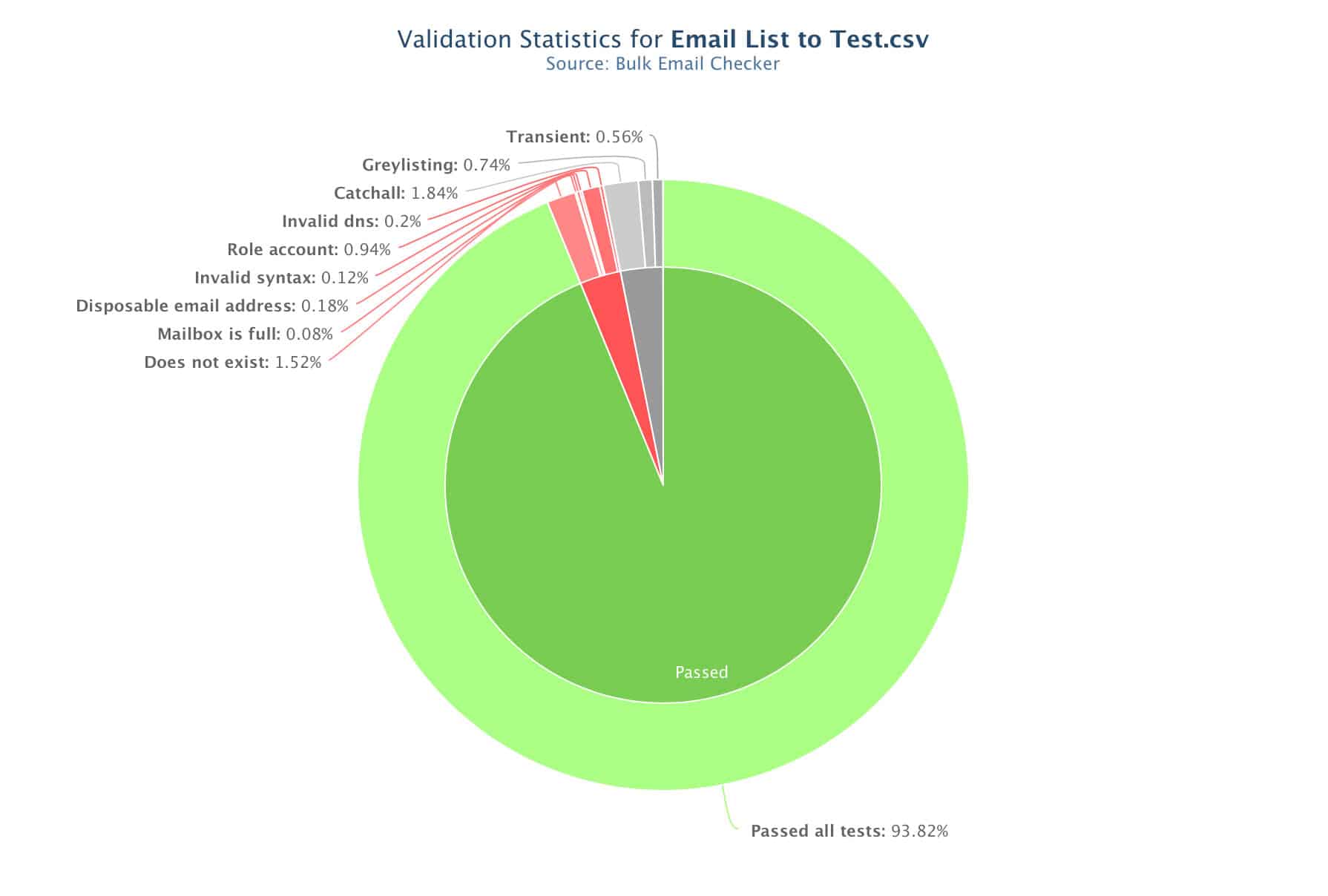
Bulk Email Checker’s Features
Bulk Email Checker is a pretty simple service and although they may check through lists slowly, security is important to them and they also offer a real-time email checking API.
- Bulk Email Verification
- Real-Time Email Verification
- Real-Time Results
- Data Security
- Blacklist Tracking
- Google Sheets Integration
- WordPress Plugin
How Bulk Email Checker Stands Out From the Competition
Bulk Email Checker is ideal for companies that need to clean up large email lists and can benefit from bulk volume discounts. However, keep in mind that they might not be the fastest service out there, especially if you have a huge list to check through.
Bulk Email Checker’s Pros & Cons
This certainly is not the most sophisticated option out of all of the email verification services but it can get the job done.
Pros:
- Thorough email verification—it measured up to its competitors
- Comprehensive graph of the results with detailed percentage categories for the low-quality emails
- They offer a WordPress plugin
- Real-time email checker API is an option
Cons:
- No chat support
- Runs much slower than other email verification services
- Costs quite a bit more to get their service to run faster
- Even their fast service is still slower than every other verifier we tested
- Outdated interface
Bulk Email Checker’s Pricing
As we’ve mentioned, Bulk Email Checker is the least expensive verification service we tested out, but in order to get their service to work faster you’d have to pay more and compared to what we paid to use the other services, it would make it the second-most expensive service on the list.
So the initial cost of $5.95 to run our test email list of 5000 would take 7 hours, but for $23.95 to run our list in over an hour. If you have the time to wait and don’t mind it running in the background, then this could be a very cost-effective way to check your email list.
As for the rest of Bulk Email Checker’s pricing, this is what to expect:
- 1000 emails: $2.95
- 5000 emails: $5.95
- 10,000 emails: $9.95
- 50,000 emails: $44.95
- 100,000 emails: $74.95
- 250,000 emails: $149.95
How Each Email Verification Service Compares
Now that we’ve discussed each email verification service in detail, this is a basic overview of each one side-by-side so you can compare the results.

- ZeroBounce was able to identify a lot more of the email addresses and categorize them as catch-all addresses or abuse addresses or do not mail addresses instead of just categorizing them as unknown.
- Proofy seemed to catch much fewer risky addresses and slightly fewer undeliverable addresses.
- TheChecker found slightly fewer addresses to be deliverable and slightly more to be risky.
- EmailListVerify found much fewer to be deliverable.
- EmailListVerify found many more to be unknown addresses and slightly more to be undeliverable.
- Price-wise, ZeroBounce is much more expensive than all of the other options. The next closest email verification services in price (Proofy and EmailListVerify) are about a third of the cost of ZeroBounce and the cheapest options (TheChecker and Bulk Email Checker) aren’t even comparable in terms of price, they’re so much less. If you use TheChecker, for example, you could verify a list of over 25,000 emails for the price of verifying 5000 emails on ZeroBounce.
- It’s also interesting that the most number of emails were deliverable on ZeroBounce than any other service.
- ZeroBounce, although they’re much more expensive, do provide you with a lot more information about the types of emails that are on your list. They can tell you what the top email domains are (such as Gmail, Yahoo, Hotmail, iCloud, etc.) as well as narrowing the validation results into categories beyond just unknown, risky, and undeliverable—they also have abuse, spam traps, and catch-all categories as well. Plus, they can also provide data appends so you can attach each user’s first and last names and gender to their email address as well. So they may be costly compared to the other options we reviewed here, but they provide a lot more value, too.
Overall, besides the few outliers, the results were pretty similar all around. The biggest differences, however, came down to the price, the features that each service offers, and for Bulk Email Checker, the processing times.
Conclusion
Depending on what you want from your email verification service, one might be a better option for you than the others, so we hope this email verification services comparison article has helped you identify what you’re looking for and which service can fulfill your needs.