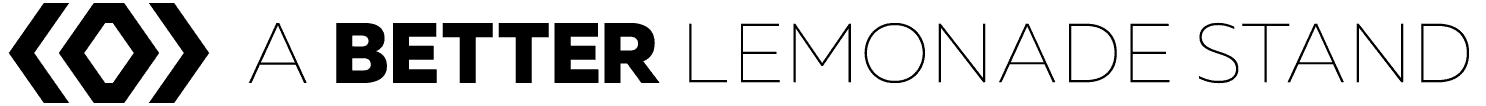Welcome to #TheGreatBuild, a series dedicated to starting an ecommerce business from scratch. In this series, the founder of A Better Lemonade Stand, Richard Lazazzera, shares the lessons he learns and the strategies he tries as he builds his own ecommerce business from the ground up. This series has been created with the intention of showing other new entrepreneurs what it takes to start an ecommerce business so it will hopefully inspire them to start their own online business, too.
To read all the blog posts included in this series, navigate using the Table of Contents down below.
Table of Contents
- #TheGreatBuild: Choosing a Niche & Product to Sell Online
- #TheGreatBuild: Product & Niche Evaluation
- #TheGreatBuild: The Great Reveal of My Product & Niche Selection
- #TheGreatBuild: Make, Manufacture, Wholesale or Drop Ship
- #TheGreatBuild: Negotiating with a Manufacturer
- #TheGreatBuild: Choosing a Shopping Cart
- #TheGreatBuild: Pivoting
- #TheGreatBuild: How to Build a Brand Persona
- #TheGreatBuild: Unveiling My Brand
- #TheGreatBuild: DIY Product Photography
- #TheGreatBuild: How to Launch a Business
- #TheGreatBuild: First Month Revenue & Marketing Report
- #TheGreatBuild: Behind the Scenes of a 6-Month-Old Ecommerce Business
Your startup’s launch is one of the most important days of your business’s life. It’s technically your startup’s “birthday.” To make sure you’ve prepared for this special day, this post goes through how to launch a business to gather anticipation for your online store opening.
The Landing Page
One of the most important elements that many people fail to do when launching a new business is to create a pre-launch landing page. A pre-launch landing page serves several purposes:
- It gives you credibility pre-launch
- It allows you to start building anticipation
- It gives you a place to begin showcasing your brand
- It (should) allow you to capture contact information from people that are interested (This is very important!)
Fortunately, over the years, the number of services to help you create a landing page have grown and there is now a good base of companies that can help you create great looking pages in minutes. I have 3 go-to landing page creator services I consistently use.
- Launchrock (FREE): Launchrock came out a few years ago and made a pretty big splash. It’s an easy-to-use, free landing page creator that can get you up and running in no time. They have several templates to choose from but customization options are limited if you can’t edit CSS.
- Strikingly ($18/month): Free for 14 days, Strikingly is my favorite landing page creator. Super easy to create and the templates are gorgeous. They do have a free and $8/month plan but they don’t allow you to have a custom domain name and carries the Strikingly branding. Personally, I’d rather pay to the $18 for a few months to have my domain name and remove their branding.
- Unbounce ($49/month): Unbounce is considered one of, if not the king of the landing page world. Lots of functionality, templates, and options. Most importantly, and the biggest difference, is that it’s built to conduct A/B tests. This allows you to very easily adjust elements of the page (title, buttons, length of forms etc.) to see which ones perform better. If I was doing a big launch for a new product or event or even a Kickstarter campaign, I would without a doubt use Unbounce.
For my pre-launch landing page, I went with my favorite service, Strikingly. After signing up and creating an account, I played with a few templates for 20 minutes or so before deciding on the template I wanted. I wanted to keep things pretty simple so I only included a few essential elements:
- Logo
- Eye-Catching Image
- Elevator Pitch
- Lead Capture
- Social Channels
Simple but effective. You can see my final product below:
So, how important is a landing page? Consider this: I have only been building my social channels and talking about my new brand for just over a week. In that time, I have had over 120 people sign up to receive more information about my launch. Here were my stats from yesterday: 
Preparing Social Media Channels
So now I have my landing page; a place to get people interested and excited about my new business and brand. The next step is to start driving some traffic to my landing page and start preparing my social channels. I was a little late to the party on this, but I just began building my social channels for Finch Goods Co. last week. Building a base following on a few key social channels is important for a new brand launch, especially for a fashion/lifestyle brand, like I am building. Building social channels early will help you start conversations and get feedback. It helps further identify and pinpoint who your potential customers will be. It builds anticipation and excitement. It also builds trust and it acts as social proof when you do launch to customers that others have already “accepted” you.
First Things First
The first thing I did was set up all my social profiles for the channels I intend to use. For me, this included Facebook, Twitter, and Instagram. I set up all my channels using consistent branding for my profile pictures, background images, and taglines.
So Where Do You Start to Begin Building Your Social Channels?
Building social channels can be difficult to start. You’re the new kid on the block, and no one knows who you are. Where do you begin to find people that would be interested in your product? I decided to take a local approach to start. Previously, I had created a spreadsheet of my closest local competitors. This included pure ecommerce players selling similar products online that lived in my home city of Toronto as well as physical retail men’s fashion goods stores that are based in the downtown core of Toronto. Their followers would most likely be interested in my products and are local. This is important because a local connection is a great way of earning some instant trust and credibility. To capitalize on this local trust element, I made sure to add “Toronto” to all my profiles. Later, once I have maxed out my reach in the Toronto market, I will likely remove “Toronto” as I will be shipping across North America.
This, so far, has worked well for Twitter and Instagram. Within 2 weeks I have been able to amass 221 followers on Instagram and 525 on Twitter. Facebook is a little more restrictive, I have invited many people on my friends’ list and so far have acquired 120 Facebook Fans.
Buying Friends
A few people have asked me about buying fans and followers so I thought I would address that in this post. If you want to buy followers it’s really easy, you just go to Fiverr and search for “Twitter Followers” or “Facebook Fans” etc.
Here is what you MUST know about buying fake fans.
- They are fake. No matter what the ad says, they are fake. They will never tweet, comment or message you, just like your ex-girlfriend.
- This is against the TOS (terms-of-service) of all social networks, although, I have never heard of anyone actually getting shut down for this. It’s not really possible for a social network to prove you bought them vs. someone buying them for you against your wishes.
Here’s my opinion of buying fans: Buying 100 fans for a social network to kickstart things is fine, in my opinion. Buying thousands, tens of thousands or hundreds of thousands of fans is ridiculous and makes you look silly. When you buy 100 followers, they will quickly be overshadowed and become the minority within a few weeks by real people that you begin having real conversations and relationships with.
It’s also VERY IMPORTANT to note that buying fans on Facebook is pointless and actually counter-productive. Facebook works differently from Twitter and Instagram. Facebook’s algorithm shows your posts to only 5-10% of your fans. If people like and comment on your post, Facebook will show it to more people. If the majority of your fans are purchased fakes that means that your posts will rarely actually hit a real fan. This is easy to spot (and embarrassing) when you see a Facebook page with thousands or tens of thousands of fans and all the posts have zero likes or comments. It doesn’t make logical sense to do it, so don’t do it.
Tools of the Trade
I use a few tools to help me build my channels:
- Hootsuite (FREE): Hootsuite allows you to manage multiple accounts, monitor hashtags, keywords, and schedule posts. If you are running multiple accounts on multiple social networks, this is a must. Signing in and out of accounts constantly can drive you insane.
- Buffer App (FREE): Buffer will auto-stagger and schedule tweets for you and, in my opinion, does a much better job than Hootsuite. I consistently get more interaction using Buffer. So, although I use Hootsuite for managing my accounts, I’ll often use Buffer for auto-scheduling my tweets.
- JustUnfollow ($9.99/month): This is a great app for growing your Twitter and Instagram network. This app allows you to copy followers of other accounts (competitors), and it allows you to quickly see who isn’t following you back. Gain followers and grow your Twitter and Instagram network by following the right people.
Feedback
Feedback for Finch Goods Co. has been all positive so far. I’ve already started making some great connections with future customers, partner vendors, other sock startups, sock aficionados (they exist), and potential collaborators of future products. Below are a few examples:
@RichardABLS Ahhhh. The man behind @FinchGoods. Can’t wait to make my furst purchase with you. @RyanHoltz1 @tim_nadeau You in! — ÄsifPremji.com (@asifpremji) February 12, 2014
Thanks for following me, @FinchGoods! Very excited for your launch — and I’m sure my husband will be too! : ) — Anjli Patel (@bluechipfashion) February 18, 2014
@FinchGoods keep me posted as I love fashionable socks pic.twitter.com/MD7jBYX4RU — Trevor Irvine (@TrevorIrvine_TD) February 14, 2014
@FinchGoods Want some help upgrading your shoe game? — Paul Evans (@paulevansny) February 13, 2014
@FinchGoods I must have those socks….@RyanHoltz1 One really must remember the ladies! #justsayin — Jessica Jacobs (@Social_Jess) February 12, 2014
Hey @RyanHoltz1 @Social_Jess @tim_nadeau look at those socks from @FinchGoods #sockday sponsor maybe? — Davis Chev Airdrie (@DavisGMAirdrie) February 10, 2014
Launch Date
My online store is complete and ready to launch at any time, with a small selection of goods. Being new to the fashion industry, I’ve discovered working with multiple vendors can be frustrating. Each has their own shipment schedule, and some companies only produce inventory seasons ahead of time. I was hoping to have a larger selection of goods at my launch, but I am considering launching regardless in the next week and add more inventory as it comes in.
I will keep you posted. Until then, don’t forget to follow Finch Goods Co. on Twitter, Facebook, and Instagram.