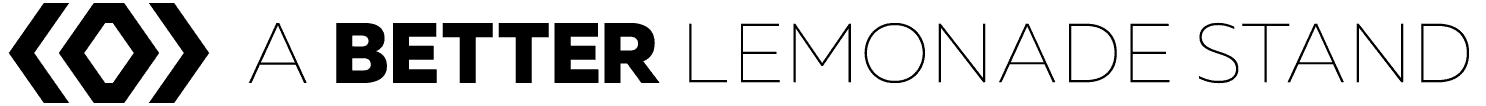Finding a service that can help you make a landing page for your online business that’s inexpensive, functional, and beautiful isn’t as easy as it should be. At least it wasn’t until Carrd came along. In this Carrd review, we test out their services and give the full rundown on the features they offer for online businesses and ecommerce stores.
Carrd Review
Carrd enables you to create simple, fully responsive single-page sites that you can use for just about anything. Like we discussed in our previous post How to Start an Online Business When You’re Not Ready to Start an Online Business, Carrd enables you to have an internet presence that can serve as a front-page to build your audience or as a landing page to direct visitors to your other platforms including your social media, blog, or email list.
No matter what stage of business you’re at, whether you’re wanting to start building an audience, launching your first product, or growing your business into another market, creating a page on Carrd can be the simplest and best action you can take. Other one-page sites are often difficult to navigate around and their useful features become lost within frustrating sessions of just trying to build a page that looks like you’ve envisioned. Not only that, but these services are often expensive tools to use.
Carrd is the solution to single-page websites that so many of us have been waiting for so long: It’s simple and it works how you want it to. Let’s dive into this Carrd review to learn more about how Carrd works.
Features
Themes
To start creating your page the first step is to select a theme. There are four types to choose from:
- Identity
- Landing
- Portfolio
- Multi-Section

This gives you immediate control over the layout of your page and has some of the features pre-installed, but these features can always be edited, removed, or re-positioned.
The majority of the themes are available if you choose to use the free version of Carrd, however, a few do require you to upgrade at least to their Pro plan ($19/year) in order to use. The free themes are just as customizable, with only a couple of limitations, which make them nearly equal in terms of functionality to the Pro themes.
The Editing Process
Once you select your theme the editing process is pretty straightforward: Basically, start building. Every aspect of the page is designed to be edited by a click of the mouse, so select the area you want to change and all your options will pop up.

Standard Elements
These are the standard elements most themes automatically have installed, which you can edit however you choose:
- Background
- Text
- Images
- Buttons
- Icons
You can manage the appearance of each of these elements by changing the color (add in your own HEX codes), size, width, spacing, shape, angle, and even small details such as the corner radius. While these options are able to be edited and managed across all themes, depending on each theme’s unique set up there may be additional options to edit such as section breaks, drop shadows and the mobile layout.
Placement & Animations
Two additional features that Carrd themes offer is the ability to rearrange the placement of the content as well as animate it. All of the elements of the page can be dragged-and-dropped into different orders and stacked on top of one another in whatever order you choose. Currently being developed right now is a new tool that will allow you to arrange elements in a grid layout, providing even more ways for your content to be organized around the left, right and center sections of the page.
In order to animate your page just click on an element, select the “animation” option in the tab that pops up and you’re able to manage how the page will look as it loads. This is a fun feature that adds extra personality to your page.
Connect to Your Platforms
Elements such as buttons, images, and icons are designed to link out to other parts of the web simply by pasting a link in the option box provided, so you can connect your website, blog or social media easily. There are a plethora of icon options already created so select the type you’re looking to link (Facebook, Twitter, Instagram, WordPress, YouTube, and LinkedIn, just to name a few) and an easily recognizable icon will be displayed on your page.
The editing process really is so easy to master and once you start experimenting with all the elements and options you have at your disposal you’ll quickly be able to arrange everything to create the exact mix of aesthetic and functionality you’re looking to achieve. Since you’re only creating one web page it’s easy to stay organized while you work and you won’t be overwhelmed by layers of web pages and code.
Experience or knowledge of coding is absolutely not necessary to create a page with Carrd, at no point will you ever have to apply any kind of code to achieve the format or functionality you want the page to have. However, with the Pro plan and the Pro Plus plan, you are able to embed custom code if you so choose.
Customize Your Theme
In addition to the pre-loaded elements on every theme, you can also add more elements to customize your page by selecting the “+” sign in the toolbar. Insert extra buttons, text boxes, and dividers, or add other elements like videos, audio, galleries or tables.

With the different theme formats, all the elements, the additional options and the ability to rearrange the page content without limitations, it’s entirely possible for you to easily create a page that looks nothing like the original theme you started with. This is good news because it means your page is highly customizable, won’t ever look generic and won’t end up looking like other pages that have been built with Carrd. There are unlimited options and flexibility to make changes, plus all of the elements are so straightforward to edit that you can create something new without having to start from scratch.
What to Use Carrd For
Business
Carrd is a very relevant service for businesses to use whether you’re just looking to build an online presence, to launch a new product, or to grow your business in a new direction. Use it on its own or in addition to your existing website to promote products or your brand.
If you’re a bootstrapped business looking to function on the lowest cost possible, Carrd offers all the useful elements of a full-service website with an easy setup you can achieve yourself without the hefty price tag.
Through either of the Pro plans you’re able to add PayPal or Stripe widgets that will allow you to sell a product right from your page, meaning you can start your own business immediately. Just customize the page to look exactly how you want and install a product purchase widget and you’ll be ready to go.
The Pro plans also allow you to integrate with MailChimp, meaning you can set up your email list on your page which is incredibly useful for building and selling to an audience.
Another exciting feature of the Pro plans offer is Google Analytics. You’re able to monitor your traffic just as you would with any other website so you can get a sense of how your customers are engaging with your site and where your traffic is coming from.
Individual
If you don’t have a business but you’re interested in building an audience or developing yourself as a brand, having an online presence that’s not just on social media can give you a professional foot to put forward.
Use Carrd to display your portfolio, link to your blog or social media platforms, or simply just add some information about yourself and add an email form so visitors can stay updated with you. We discussed how and why you should do this in our previous blog post, How to Start an Online Business When You’re Not Ready to Start an Online Business, so check that out for more information.
You can create an online hub for yourself with Carrd that doesn’t have to be a whole website, which is especially useful if you’re not interested in blogging but you’d still like a place to share with others on the web.
Upgrading to Pro
Carrd does offer a lot for free, however, if you want full access to all of their features, you will have to upgrade to their Pro plan for $19/year.
Wait. $19/year?
That isn’t a typo. For a whole 19 dollars per year you can create a page with Carrd using your own domain, as well as getting access to up to 10 Carrd sites per account, domain support, form elements (like MailChimp), widget elements (like a PayPal button or Typeform), favicon, Google Analytics, additional elements, larger images and GIFs, plus more.
For two more features—up to 100 sites per account and downloadable sites—you can also upgrade to the Pro Plus plan for $99/year, but check out the information in the table below to see if that’s the right option for you. For most people, the $19 Pro plan offers more than enough.
For what Carrd offers, this is an insanely low price to be paying, considering any web developer would charge a heck of a lot more to produce similar results. We’re absolutely blown away by the value for money this service offers, and the best part is that this isn’t even a compromise. It’s not like Carrd offers the same service a lot of other business’ offer just at a cheaper price, they offer the BEST service AND the cheapest price. They are truly providing the best of both worlds.
Pros & Cons
Carrd is still in beta so any issues regarding features and developments are likely to be in the process of getting fixed. For any features that don’t already exist or ones that could potentially be added, their founder is very open to suggestions. For this reason, there aren’t many cons that we’ve experienced and what we have included as cons are merely pieces of information you should be aware of.
Cons
- You do have to upgrade to the Pro version in order to use your own domain and to get access to a few of the themes and some other features, however, at the price of $19/year we find this pretty forgivable.
- When using the free version your URL must have “.carrd.co” attached to it as well as “Made With Carrd” branding at the bottom of your page. However, this branding is very subtle and understated and again, for only $19/year this problem can be solved.
The pros, on the other hand, well outweigh the cons.
Pros
- It’s so simple to use.
- Editing, adding and deleting elements is straightforward and simple.
- There are a wide variety of elements to customize your page with.
- Each element has several different customization options.
- Uses HEX codes to custom color any element.
- The “animations” option offers a fun feature.
- Rearranging the content on the page is super easy.
- Undoing edits is easy with both “undo” and “redo” options in the toolbar.
- Don’t like how your page is turning out? Select the “start over” option in the toolbar to revert back to the original theme outline.
- You can edit the title and meta tags for your page and add alt text for all images.
- You can choose what you want your URL to be, or add a custom URL when you’re using the Pro plan.
- You’re able to make as many edits as you want, even after you publish your site, whether you’re using the free version or the Pro.
Summary
Carrd is an extremely easy, intuitive and inexpensive service to use to create beautiful landing pages for businesses or individuals. Their host of features enables you to pick and choose different elements as you need them, customize them to meet your needs, and arrange them around the page in a way that makes sense to you.
To gain access to their most desirable features, including a custom domain, forms, widgets, multiple sites and Google Analytics you’ll have to upgrade to their Pro plan for $19/year or their Pro Plus plan for $99/year. For the amazing service, you’re getting the price is not even comparable to what you would pay to create a similar page when working with a web developer. This makes Carrd the best choice for businesses and individuals looking to create an online presence for themselves.
Carrd is only in beta right now so their service is likely to improve even more as their development continues to progress. Head on over from this Carrd review and try it out for yourself.