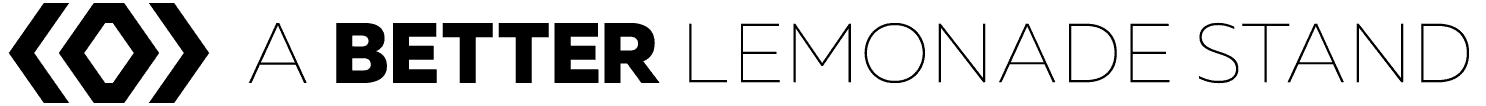Pretty much anyone can make an ebook—that’s one of the best things about them.
They’re also a super accessible digital product to sell online because they can be made on a small budget or a big budget.
The trick with ebooks is, you need to have something to write about. Something that your audience wants to know more about that they want to get from you.
So if you’re knowledgeable or experienced in a specific area, then you already have a good starting point! But even if you don’t think you have enough knowledge or experience on a topic to make and sell ebooks about it, don’t worry. There are still other options and it’s still possible for you to make ebooks and sell them online.
Ready to get started? Let’s dive in.
Ebook Ideas: What Can Ebooks Be About?

The best part about making an ebook is that ebooks can essentially be about anything. As long as there is a demand for the topic the ebook is about, then it’s worth creating!
Most people have enough experience and knowledge in a particular area that they can turn it into an ebook. You can make an ebook about a topic related to your job, your hobby, or even about the food you like to cook or the exercises you like to do. The possibilities are virtually endless.
Plus, you don’t even have to be an expert or have any qualifications related to your ebook’s topic to write and sell one. So long as you’re honest with your audience and let them know up front that you’re not an expert and that your ebook is based purely on your own opinions and/or experiences, you won’t be misleading them.
So, these are some ebook ideas to get your mind going:
- Write a guide about study tips for people who learn information the same way you do
- Make an ebook full of recipes from your family or your culture
- Create a series of travel guide ebooks about places you’ve been with recommendations and resources
- Create an ebook of worksheets that educators can use in their classrooms
- Make an ebook with instructions on how to execute complex code and website development
- Make an ebook of printable games or worksheets for adults or children
- Create an ebook guide full of tips for growing all sorts of plants
- Write an ebook guide for restoring antique furniture
- Sell digital novels suitable for eReaders like the Amazon Kindle or Kobo
These are just a few ideas to start off with—they might apply to you or they might not, but they just demonstrate how versatile ebook content can be.
The topic of your ebook can be very niche—it doesn’t have to be something that everyone would buy—because you can reach a much larger audience since your product is basically available worldwide. This allows you to hone-in on a narrow niche and you’ll still have a large population to sell to.
How to Make an Ebook

Let’s get into the nitty-gritty details of how to actually make an ebook.
There are two parts to making an ebook: The content of the ebook and the design of the ebook. Let’s look more closely at both sections.
How to Write Ebook Content
There are a few ways you can create the written content for your ebook:
- Write it Yourself: Since your ebook will likely be about your experiences, skills, or knowledge, it makes sense to write it yourself! What’s better for the reader than to get the information straight from the source. This is a good option if you at least have some writing skills and basic grammar and punctuation knowledge. After all, you want your ebook to be as professional as possible so some knowledge of grammar and punctuation goes a long way. For some help, use Grammarly to catch mistakes you otherwise wouldn’t have noticed.
- Hire Writers: If you aren’t a confident writer or you don’t have the time to write your ebook, hire a writer! This way you can relay all the information you want them to cover and they can craft it into a well-written ebook. You can find writers in so many different places online, including iWriter, Upwork, Fiverr, and FreeUp.
- Compile Interviews, Research & Case Studies: The content of your ebook doesn’t always have to be your own writing—you can combine content from multiple different sources like interviews, research, case studies, or even testimonials and quotes. You’ll have to have the appropriate permissions to include any copyrighted work in your ebook and you’ll also have to properly reference and cite any work that is not your own, however, it can add a lot of value to your ebook to include opinions, insights, and information from other industry experts.
A Note on Copyright & Plagiarism
This last point brings us to an important topic: Copyright and plagiarism.
When creating content for your ebook (both written content as well as visual content), it must be created by you or you must have the appropriate permissions to feature someone else’s in your ebook, and/or you must include the proper citations so you don’t plagiarise others’ works or infringe anyone’s copyright.
If you’re not sure whether a work is copyrighted or whether you need someone’s permission to include it in your ebook, err on the side of caution and ask them for their permission anyways. It’s better to be safe than sorry.
We’re not qualified legal experts so we can’t give any official advice on this matter, however, we suggest that you do your own due diligence to ensure that your ebook isn’t plagiarizing the work of others and that it’s completely original to you. You can run your written content through a tool like Copyscape to ensure that it doesn’t match with any existing content on the internet, and also if you do hire a writer or use stock images in your ebook, make sure you have the right permissions to be able to use that work in a product that you’re going to be selling and make sure their work is original and doesn’t plagiarize anyone else’s.
How to Design an Ebook
There are also many different ways you can design an ebook, either yourself by using different types of software, or you can hire a professional to make one for you.
If you want to make an ebook yourself, you can use these software options to actually design your ebook:
- Canva: Canva is a really good option for beginners who don’t have much design experience. They have lots of different ebook templates to choose from that you can customize and add your own original content into. If you’re looking for a really quick way to get started with a software that’s easy to get the hang of, check out Canva.
- Adobe Photoshop/InDesign/Illustrator: If you have a little more design experience, you can use Adobe Photoshop, InDesign, or Illustrator to create your ebook instead! This option requires knowledge of the programs so you know what to do and how to do it, but it gives you a lot more freedom to create an ebook design completely unique to you because you’ll be making it from scratch. If you’re already familiar with Adobe tools, this is probably a good option for you. If you don’t know where to start, you could check out Photoshop, InDesign, or Illustrator classes on Skillshare.
- Creative Market: This option is the best if you want a mix between having the freedom to design a custom ebook while it also being easier than making one completely from scratch. On Creative Market, you can find ebook templates that you can customize in software programs like Canva or Adobe InDesign so you can plug your content into a template and move on. It makes it insanely simple but also very professional-looking so your ebook will have the best chance at success.
- Use a Text Document: Or, keep it super simple and just make your ebook in a text document. Most ebooks are PDF files anyways (we discuss this more in the “How to Save Your Ebook” section down below) so if you just want to write your ebook in Word, Pages, or a Google Doc, then do that! It’s a nice experience for your ebook reader to purchase an ebook that’s been thoughtfully designed with images, illustrations, and other visual assets, but ultimately if your audience wants to read what you have to say, then give it to them in a plain text file. Do what works for you!
And finally, if you don’t have the know-how or time to design your own ebook, you can always hire someone else to do it for you! Find ebook designers on freelance platforms like Upwork, Fiverr, or FreeUp to take the design process of your hands.
How Much Does it Cost to Make an Ebook?

The best part about ebooks is that they’re pretty inexpensive to make. You could go all-out and hire writers and designers to create your ebook and even purchase premium stock photos if you wanted, but you don’t have to! There are so many resources out there that can help you cobble together a really professional-looking ebook without having to pay a lot to do so.
It’s because of this that ebooks are actually a really great budget-friendly ecommerce product. If you’re starting a business on a budget and need an inexpensive product to make, ebooks can be a really good option! If you really want to, you can make an ebook without spending any money.
But if you have a budget to make your ebook products, these are some of the costs that might come up:
- Hiring Writers: On platforms like Upwork, it costs around $20-$40 per hour to hire a writer, sometimes even $125 per hour.
- Hiring Designers: Hiring a designer on a platform like Upwork to make an ebook for you can cost anywhere from $35-$65 per hour.
- Paying for Software: If you want to make your own ebook, you’ll likely need software like Canva (can be used for free, but to access all features you’ll need a Pro account which starts at $9.95 per month) or Adobe Photoshop, InDesign, or Illustrator (each cost $20.99 per month, or choose the $52.99 per month plan to access all Adobe apps).
- Purchasing Templates: To create your ebook from a template, Creative Market offers a wide range of options, with most costing about $16-$40 for a commercial license. Make sure you purchase the right license though based on how many ebooks you plan to sell.
- Purchasing Stock Photos: To add stock photos to your ebook, you can purchase them from a variety of different sources like Creative Market or any of the ones listed in our 200+ Graphic Design Resources article. A single photo can cost anywhere from $2-$10 or more, and a bundle of photos can cost around $20-$40 or more. Again, make sure you purchase the right licensing option.
- Outsourcing Custom Graphic Design: To get custom images or illustrations made by a graphic designer, you’re looking at anywhere from $20-$60 per hour.
How to Format Your Ebook
While all ebooks will be different depending on their topic and content, most ebooks have a similar formatting structure like this:
- They start with a cover page
- Followed by an introduction page
- Followed by the Table of Contents
- Then they include the ebook’s content, separated into chapters
- And finally, they end with a concluding page
- Somewhere at the beginning or end, they usually also have a legal page detailing any relevant terms and/or copyright usage warnings
Your Ebook Doesn’t Just Have to Be an Ebook: What to Include in Your Ebook

When most people think of an ebook, they think of it being an all-text document that the user reads off their digital device. The main advantage with ebooks, however, is that they are so much more versatile than physical books because you can add other digital assets to them! They don’t just have to be made up of written content, they can be made up of all sorts of other content, too.
Make your ebook as fun, interesting, informative, interactive, helpful, and engaging as possible by adding:
- Worksheets: Especially if your ebook is educational or you want it to be interactive—include worksheets! You can make your own worksheets or find worksheet templates on Creative Market.
- Video Content: You can add videos to your ebooks! Or at least, you can link out to video resources that your readers might find helpful.
- Links: Include links to resources that your readers need to know about, or to resources that will help amplify their learning experience.
- Images: Don’t forget to add images to your ebook to illustrate it and make it interesting for your users! Create your own, purchase images from Creative Market, or hire a designer to make images for you.
- Quotes: If it’s relevant, add quotes to your ebook! It enhances it, illustrates it, and can keep your readers in the right frame of mind.
- Call-to-Action Buttons: And finally, don’t forget to add call-to-action buttons to encourage your readers to take further action. Usually, call-to-action buttons bring users to a product page if you want them to make a purchase from your site, but your calls-to-action could also encourage users to sign up to your email list, check out your new products, follow you on your social channels, join your community’s group, or anything else. Just try to extend the user’s experience past your ebook and into your sales funnel so they stay in your ecosystem.
How to Save Ebooks
The file type you save your ebook as is important because it will impact whether your ebook will be accessible to your readers.
There are some file types that can be accessed on many different devices, however, some file types can only be accessed on specific devices. For example, PDF and EPUB file types can be accessed on most devices, however, other file types, like the AZW file type, are specifically made for ebooks published on specific eReaders.
For a more in-depth look at all the different file types that ebooks can be published as and which publishing platforms those ebooks are compatible with, check out the Comparison of E-Book Formats Wikipedia page.
That being said, these are the most popular ebook file types to get started with:
- PDF: This is one of the most common and easily recognizable file types and it’s ideal for ebooks because it’s compatible with many different publishing platforms and it’s not editable by the users that download it (unless you save it as an editable PDF, which would be useful for digital worksheets, as an example). Most software choices that you can make your ebook on (like Canva or Adobe) should give you the option to save your ebook as a PDF or you can use ebook software converters online.
- EPUB: This file type was made specifically for ebooks, and it’s commonly used because it’s compatible with so many different publishing platforms. As the Comparison of E-Book Formats Wikipedia page says, this file type can be read by the Kobo eReader, BlackBerry devices, Apple Books, the Google Play Books app, Barnes & Noble Nook, Sony Reader, Adobe Digital Editions, FBReader, PocketBook eReader, the Mozilla Firefox add-on EPUBReader, and many other reading apps. To save your ebook as an EPUB file type, you can use ebook software converters online.
- iBooks: This is the optimal file type to use if you’re selling an ebook on Apple’s Books library, but it’s not compatible with any other publishing platform, so if you want to sell your ebook elsewhere then this is not the file type to go for. You can save your ebook as an iBooks file type with the free iBooks Author ebook software.
- AZW/AZW3/KF8/KFX: These are all file type options that are compatible with Amazon eReaders like the Kindle and Kindle Fire. These file types are only compatible with the Amazon ebook publishing platform, so they’re not useful for any other platform. To save your ebook in these formats, you can find ebook software converters online.
To see a useful chart detailing which eReader supports which file types, check out the Comparison of E-Book Formats Wikipedia page.
Ebook Publishing Platforms: How & Where to Sell Ebooks

Once you write an ebook and have it ready to publish, you need somewhere to sell it! There are a few different options for where to sell an ebook online, so we’ll cover the most common ones. You can sell your ebook through one of these methods or all of them—it’s totally up to you!
Sell Ebooks on Your Own Online Website
A really common option, especially for ecommerce entrepreneurs, is to sell their ebook on their own website.
You can set up an online store with Shopify (Shopify Review) and use their Digital Downloads app so your customers can purchase and download your ebook, or you could make a simple landing page on Carrd (Carrd Review) and include a call-to-action button to purchase the ebook and then email the customer a link to download it. Or, you could even set up a WordPress website and use a plugin like Easy Digital Downloads so customers can purchase and download your ebook.
There are plenty of options, but selling your ebook on your own website gives you complete control over your product and brand, and direct contact with your customers. The main downside is that you’ll have to get traffic to your website yourself, which can be tricky if you haven’t built up an audience already.
Sell Ebooks on Amazon Kindle Books
Publishing on the Amazon Kindle is free and it gives you access to Amazon’s huge user-base which makes it easier to get traffic and customers to your ebook.
It’s important to note that the EPUB file type is not compatible with Amazon Kindles—the primary file types are AZW, AZW3, KF8, and KFX. To learn more about self-publishing on the Amazon Kindle, check out the Amazon Kindle Direct Publishing page.
Sell Ebooks on Apple Books (formerly iBooks)
Apple’s main hub for digital books is Apple Books, and you can self-publish your ebooks on their platform as well. Head over to their Sell Your Books page to submit your book.
The primary file types supported on Apple Books are EPUB (which can be created with Apple Pages) or iBooks.
Sell Ebooks on Google Play Books App
The Google Play Books app is available on both Android and iOS devices, and the EPUB file type is compatible with it. You can self-publish your ebook on their platform quite easily, however, you must be located in a country that they support for “seller sign-ups.” Head over to their How to Sell a Book on Google Play: A Checklist page to learn more.
Sell Ebooks on Barnes & Noble Nook
The eReader for one of USA’s largest bookstores, self-publishing on the Barnes & Noble Nook is also pretty straightforward. Both the PDF and EPUB file types are compatible with this publishing platform. Head over to their Self-Publishing for eBooks and Print Books page to learn more.
Sell Ebooks on Rakuten Kobo
Publishing on the Kobo eReader is also a simple process, and they also support PDF and EPUB file types. The Kobo Writing Life page has all the details you need to know about self-publishing and selling your ebooks there.
Sell Ebooks on Podia
If you’re looking for a fully-supported way to sell your ebooks downloads online then using a platform like Podia is a good option. They make it easy for you to set up your own website and they’re made especially for individuals or teams that sell digital assets like courses, memberships, and downloads so they’re optimized for those kinds of products.
If you want to sell a full course of ebooks or want users to purchase monthly or yearly memberships to access your ebooks, then Podia is a great choice. If you just want to offer one-time-purchase ebook downloads without having to worry about setting up and maintaining the backend part of your website, then Podia helps relieve some of that work as well.
How to Price Your Ebook Products

Figuring out the pricing for digital ebook products is very similar to how you would figure out the pricing for physical products: Take the costs to make the product into account (like labor and creative assets), plus your running costs (like your ecommerce platform), plus a markup (so you earn a profit).
But, the main difference between pricing digital products and physical products is that with digital products, you only have to incur the costs once to then have a product you can sell over and over. So this means that your pricing strategies can also differ from physical product pricing strategies
Ultimately, the good news with digital products is that your product costs and running costs are usually much lower than they would be if you were making physical products, so they don’t eat into your profit margins as much. This means that you have the ability to price your ebooks competitively while still bringing in a worthwhile profit!
But it’s also important to take the market value of your ebook into consideration as well. If you’re creating an ebook about your chosen topic, you’re likely very knowledgeable about it, have a lot of experience, or you have a unique skill set that not many others have. This puts you in a position to charge at a more premium rate than if you didn’t possess any sort of special requirements. If your audience values your knowledge and skills, they’ll pay the price to have access to it, so don’t sell yourself short.
To help determine the pricing for your ebook products, take these factors into consideration:
- How Much it Costs to Make Your Ebook: You have to at least cover the costs of making your ebook, so add up everything including the cost of writers, creative assets like graphics, illustrations, stock photos, etc. plus any designers you hired to make your ebook or the templates you purchased.
- How Much it Costs to Run Your Site: Don’t forget to also take into consideration the monthly or yearly running costs you incur to run your business, including your ecommerce platform’s fees, any apps you use to run your store, the software you subscribe to make your ebooks, and even the people you hire like customer service agents.
- How Much Profit You Want to Make: After you’ve calculated all the costs you have to cover, consider the amount of profit you want to earn on each product to keep your business growing and to get you paid.
- How Much Your Competitors Charge: Also take into consideration how much your competitors charge for their products. This can give you an idea of what your pricing is like and how much consumers are willing to pay. If you don’t know where to even start with your pricing, checking out competitors’ prices is a good place to start.
- How Much Your Audience Would Be Willing to Pay: Your audience is going to be the one purchasing your product, after all! So think about how much they would actually be willing to pay to access your knowledge and expertise.
Since pricing ebooks is similar to pricing physical products but a little bit different, you might want to adopt a competition-based pricing strategy, a project-based pricing strategy, a premium pricing strategy, or even a value-based pricing strategy rather than simply just a cost-plus pricing strategy. All of these strategies are covered in this Pricing Strategy Guide by HubSpot. In their article, they suggest that prices for digital products, “reflect your brand, industry, and overall value of your product.”
Conclusion
If you wanted to make an ebook and sell ebooks online but weren’t sure how, we hope this article has demystified the process for you.
To recap, here are the steps to make an ebook:
- Figure out what you want your ebook to be about
- Figure out if you want to write it or hire others to write it
- Write your ebook content
- Design your ebook visuals, or hire a designer
- Format your ebook in an organized way
- Make sure to add multimedia to your ebook to keep it interesting and helpful
- Save your ebook in an ebook format (usually PDF or EPUB)
- Figure out where you want to sell your ebooks
- Price your ebook products accordingly
- Sell your ebooks!
Making an ebook can be as simple or complex as you want it to be, and you can create one with a very small budget or a very generous budget—it’s all up to you!
Think you have enough knowledge and experience to make and sell your own ebooks? Give it a try!